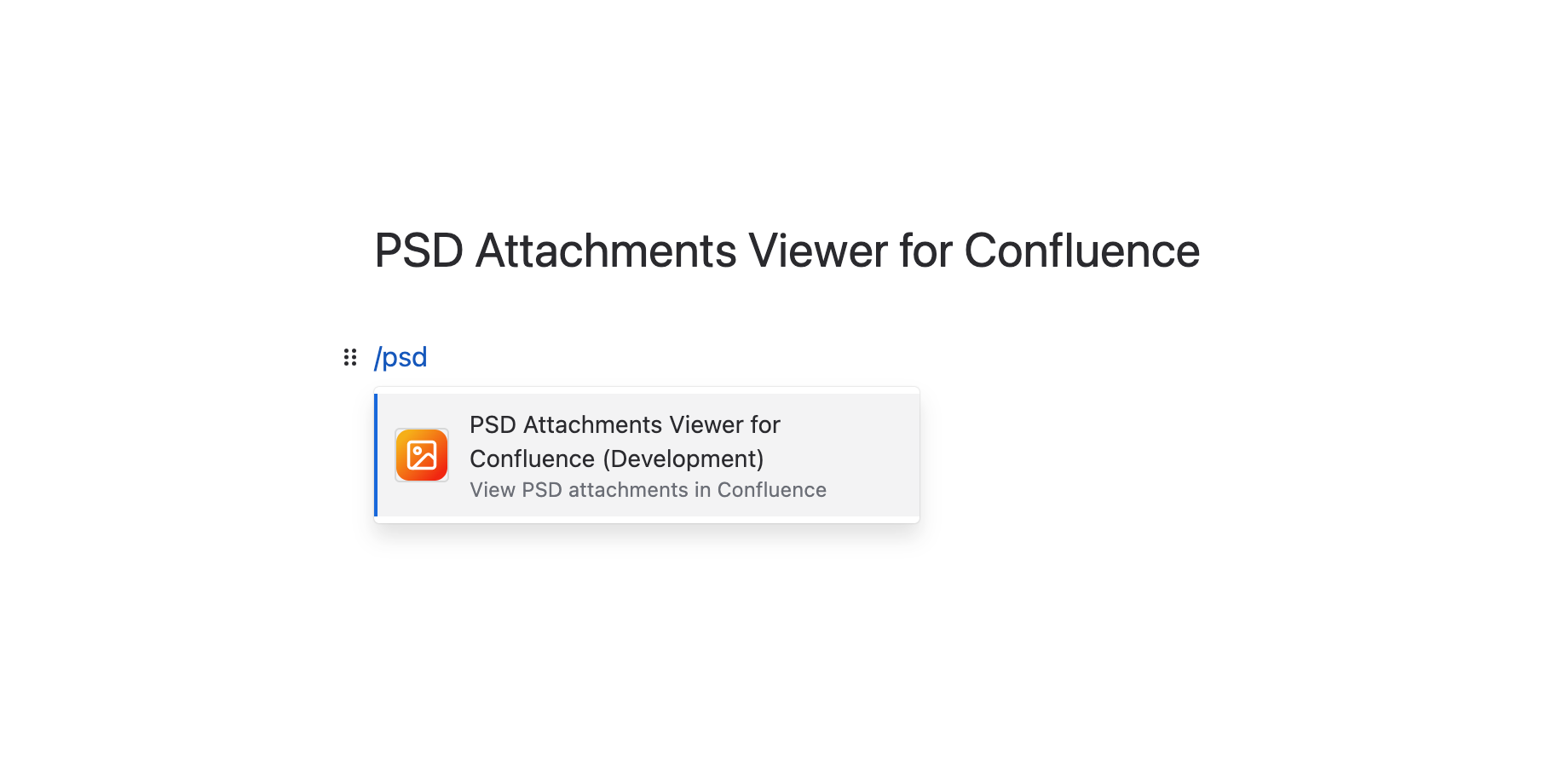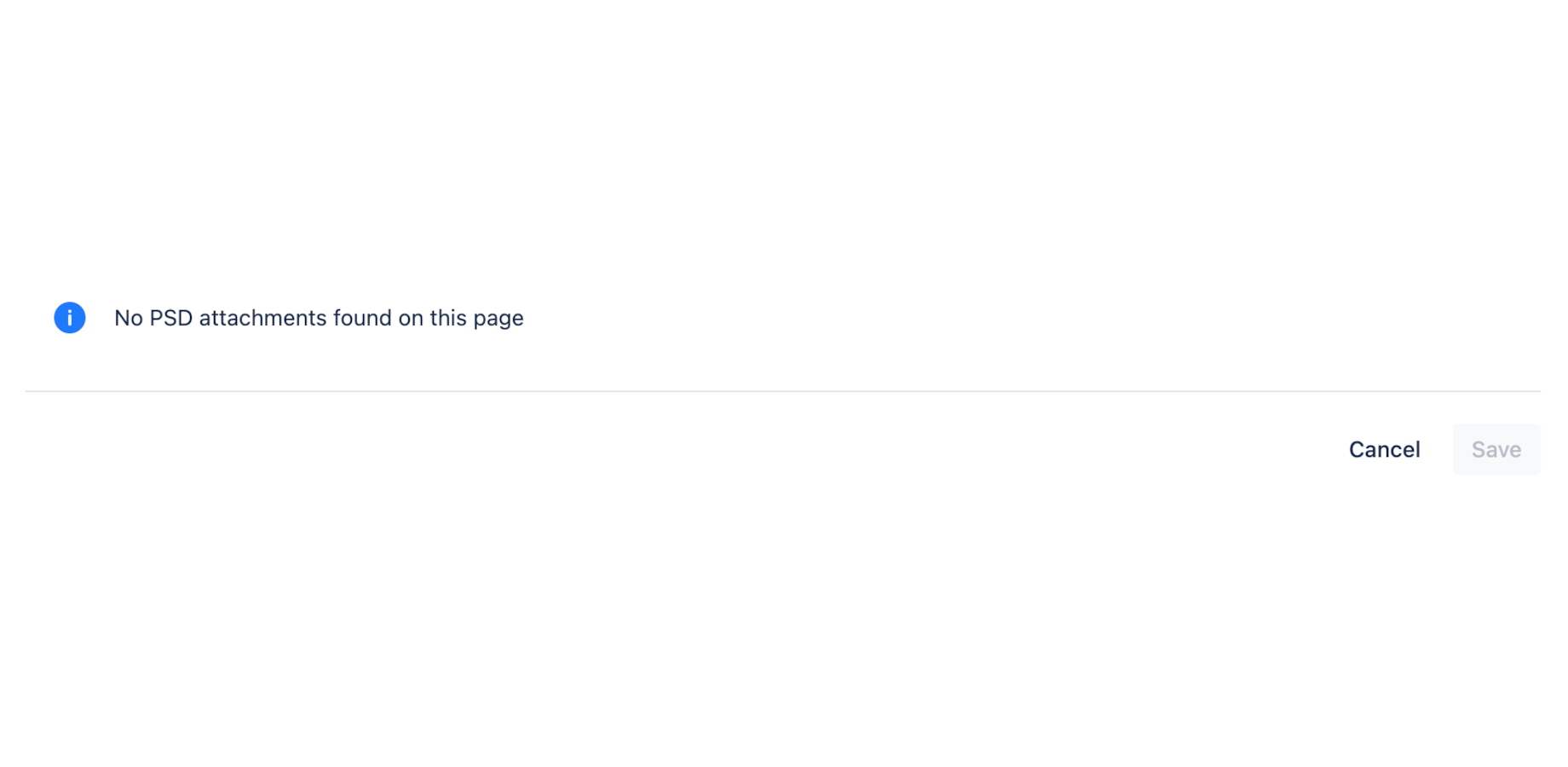User Docs
PSD Attachments Viewer for Confluence is a macro app.
You can use it by typing /PSD Attachments Viewer for Confluence in editor.
Make sure you have already .psd attachments attached into this page
It will show the config UI page with a filter to show only .psd type attachments. Each attachment item has a radio button, you can and only can select one for each macro block.
After you select one and click the save button, the config UI page will close and the macro UI will render your .psd attachment file in the page.